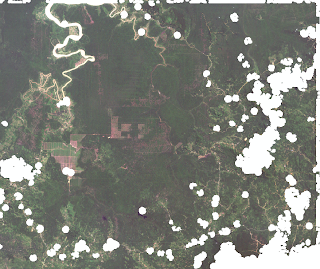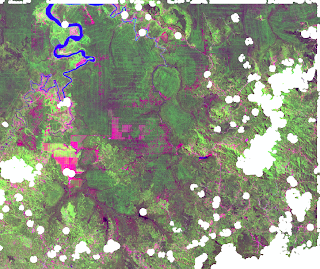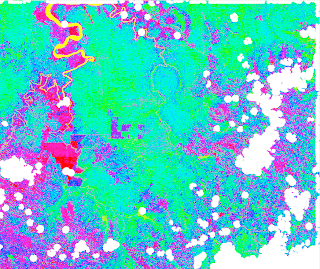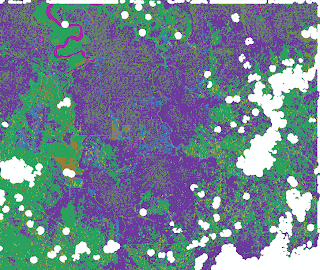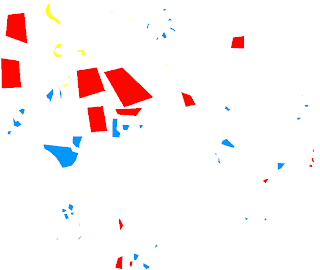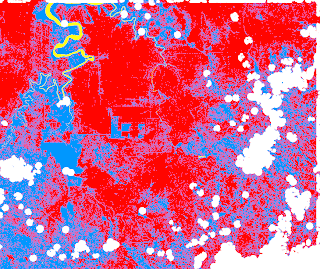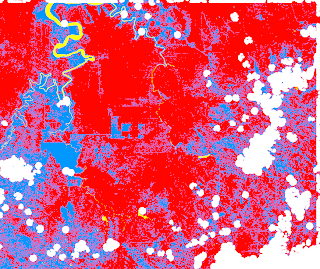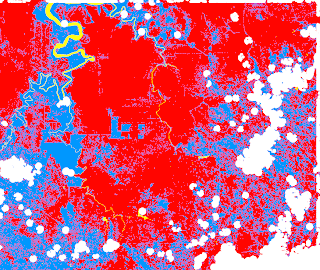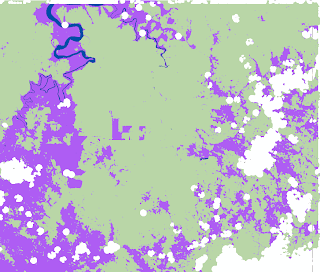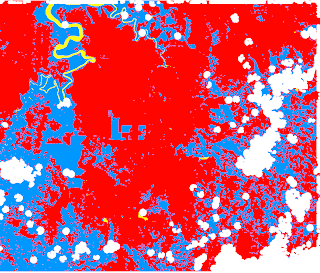As can be seen from the close up above and its histogram, discriminating pixels that have a value under 30 are almost exclusively cloud shadows. The exception being shadows that result of abrupt topography and water bodies.
Comparing an image where I discriminate only pixels that have a value above 100 in band 3 to an image where I discriminate both pixels that have a value above 100 in band 3 and pixels that have a value under 30 in band 5 gives the following results:
 (If you ignore the stripes, green are pixels that should
(If you ignore the stripes, green are pixels that shouldbe good data, yellow are pixels that have a value above
100 in band 3 [clouds] and red are pixels that have
a value under 30 in band 5 [cloud shadows, abrupt
topography shadows and water bodies])
Further testing needs to be done to determine if I should use this thresholding method on band 5 and/or if the threshold value should be changed.
On a different note, I’ve observed that certain bands seem to be far better suited to the method I’m developing to create cloud free composites:
 Close-up of Landsat cloud-free image
Close-up of Landsat cloud-free imagecomposite made from 12 images – Band 2
 Close-up of Landsat cloud-free image
Close-up of Landsat cloud-free imagecomposite made from 12 images – Band 3
 Close-up of Landsat cloud-free image
Close-up of Landsat cloud-free imagecomposite made from 12 images – Band 4
 Close-up of Landsat cloud-free image
Close-up of Landsat cloud-free imagecomposite made from 12 images – Band 5
 Close-up of Landsat cloud-free image
Close-up of Landsat cloud-free imagecomposite made from 12 images – Band 7
 Close-up of Landsat cloud-free image
Close-up of Landsat cloud-free imagecomposite made from 12 images – Band 8
Unwanted artifacts far less impair band 4, 5 and 8 than the other bands.